Activating offline
In some cases, it's not possible to do a standard online activation of your licence key - for example if your company has a firewall in place. This is no problem, simply follow the steps below.
First, select the Enter a Key option:
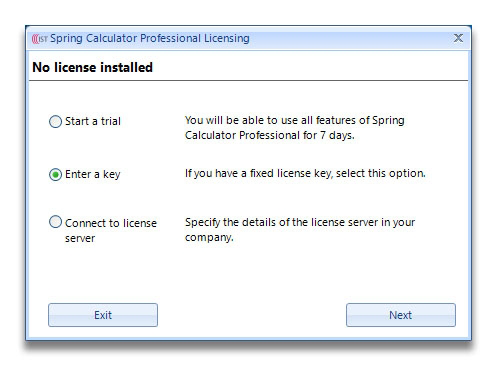
Then click on Other Options:
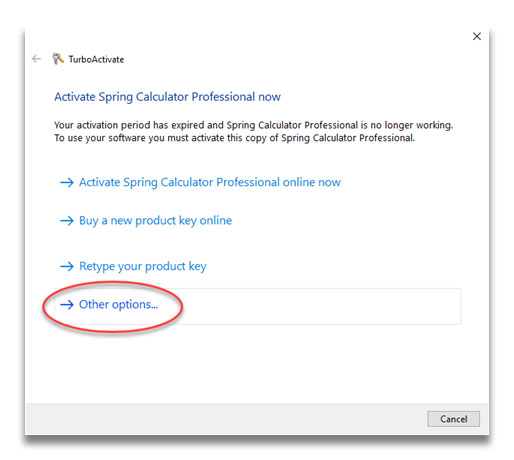
Then click the first option to manually activate offline:
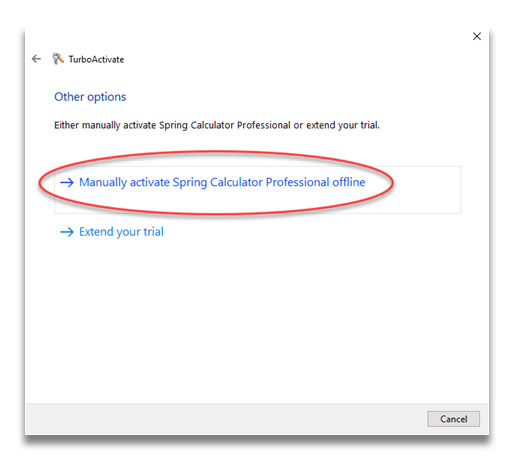
Paste the product key sent to you by IST, click Next, then choose to save the activation request file:
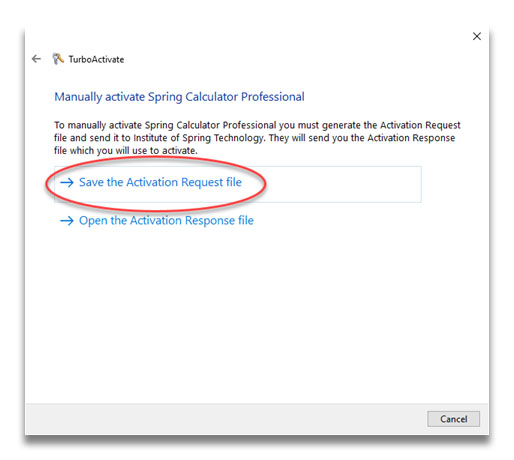
Choose a location and click Save, and you should see this confirmation:
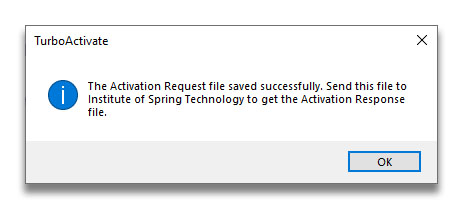
Email the ActivationRequest.xml file to support@ist.org.uk, and you will be sent back the Activation Response file. Follow the same process, but this time select Open the Activation Response file.
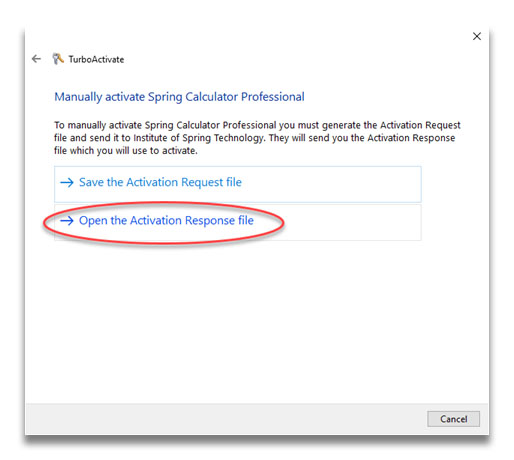
Browse to select the file sent to you, and you should be up and running!