Creating and Maintaining Design Databases
Design Database Creation
The first thing you are likely to want to do with the Enterprise Server is to create or import design Databases that can be accessed by Spring Calculator Professional.
Click on the Design Database tab.
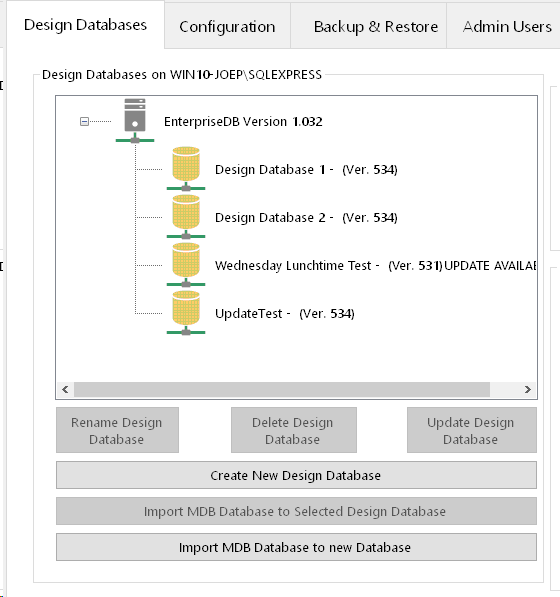
There are two ways in which you can create a design database within Enterprise Server.
Create New Design Database
This will create an empty design database. Click the 'Create New Design Database' button. A dialogue will be displayed that you need to fill in with the required name of the design database and the defaukt permissions for that database. For example:
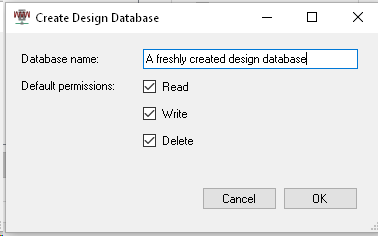
The default permissions are the permissions granted to all users of the Enterprise Server. You can alter these to suit your requirements. Pressing 'OK' on the above will create a new, empty, design database:
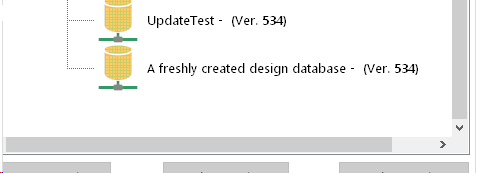
The Version number of the design database is displayed after the database name. You can now set any additional user permissions for this database using the instructions here.
Importing MDB Database to new Database
This option allows you to import existing SCP version 2 MDB design databases to the Enterprise Server. The existing designs will be imported from the MDB file, and a new design database created.
Press the 'Import MDB database to new Database' button. The following disalogue will be displayed:
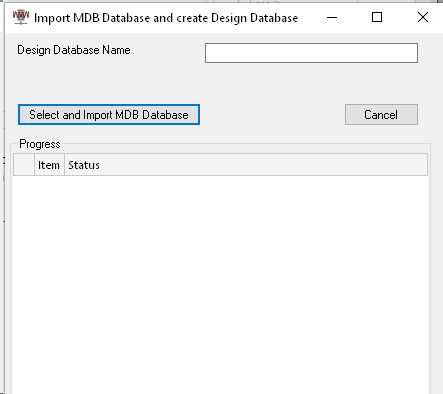
Enter a name for the database to be created, and then select the database that is to be imported by pressing the 'Select and Import MDB Database' button. Select the database to be imported from the file import window, and the improt process will be carried out. If all goes well, you'll see a list of completed actions like below:
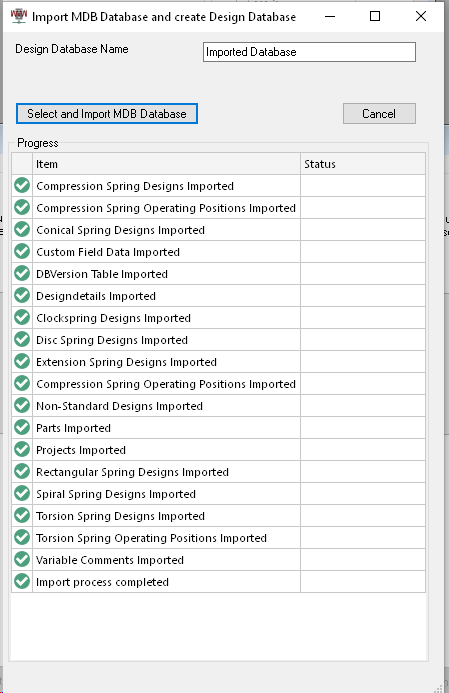
You can now press the 'Cancel' button to close this window.
Importing into an existing design database
It is also possible to import an MDB database in to an existing design database.
Note that this process will DELETE any designs in the design database selected.

The process is similar to that for creating a new design database from an imported MDB file.
Select the file you wish to import. Existing designs will be deleted from the Enterprise design database and the designs in the MDB file will be imported.